Install the Digital Test Bench
1. Download
Please download the synavision installer here and save the file on your desktop or download folder.
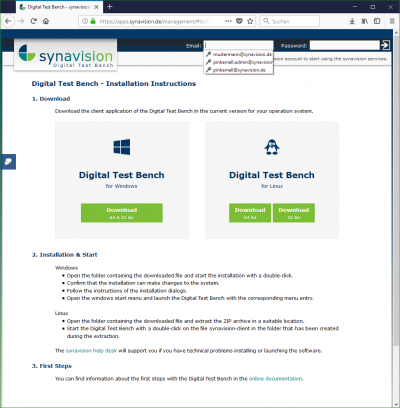
2. Select language
Please select your language. You can change the language in the application later as well.

3. Start installation
Please start the installation routine by clicking on next.
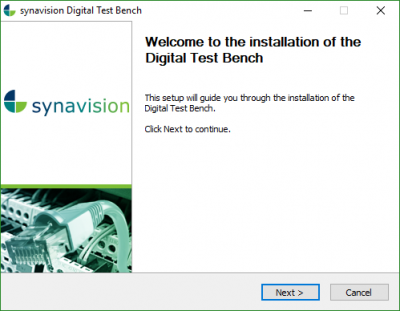
4. Terms & Privacy Policy
To continue installation please accept synavision’s Terms and Privacy Policy by clicking on the checkboxes.
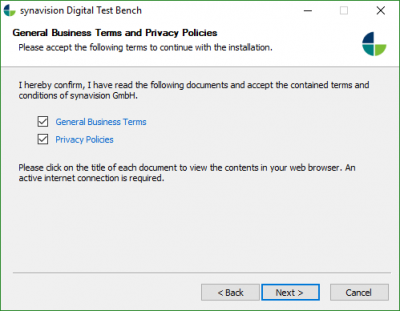
5. Choose directory
Please choose a directory to install the client application. Please consider that read/write access is required to continue installation. If you don’t have any rights to install software on your computer, please contact your system administrator.
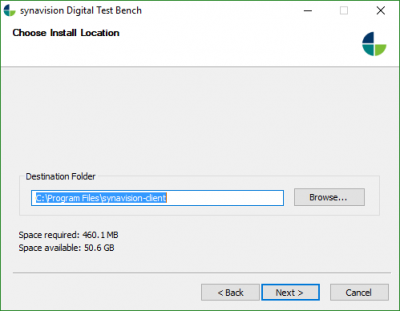
6. Finish installation
Please select the ceckboxes to create desktop and start menu shortcuts to start the Digital Test Bench.
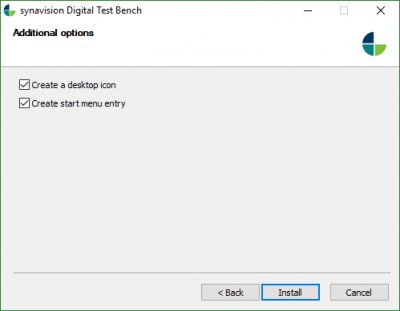
First steps & important information
The Digital Test Bench is a cloud computing application. Your data is hosted and processed by synavision in Germany. To use the Digital Test Bench a internet connection is required. Except for user specific settings not data is stored on your computer.
The development of the Digital Test Bench is continuously. The development team will release new versions of the software regularly to provide new features or fix known issues. For your convenience the updates are installed automatically on program start. Your data will not be affected of course.
To work with the Digital Test Bench we recommend the following system specification:
- Windows 10 (64bit)
- min. Dual Core-Processor 2.4 GHz
- min. 8 GB RAM
- min. 1 GB free space on your disk
- Resolutuin of 1920 x 1080 px
- Internet connection with at least 10 Mbit
You can use the Digital Test Bench without fulfilling these specification, but we can not guarantee the best user experience then.
If your computer is in a secured local network you can find information about configuring your firewall or proxy server here.
If you want an introduction to the Digital Test Bench, you have any technical issues or questions, please contact the synavision help desk.
