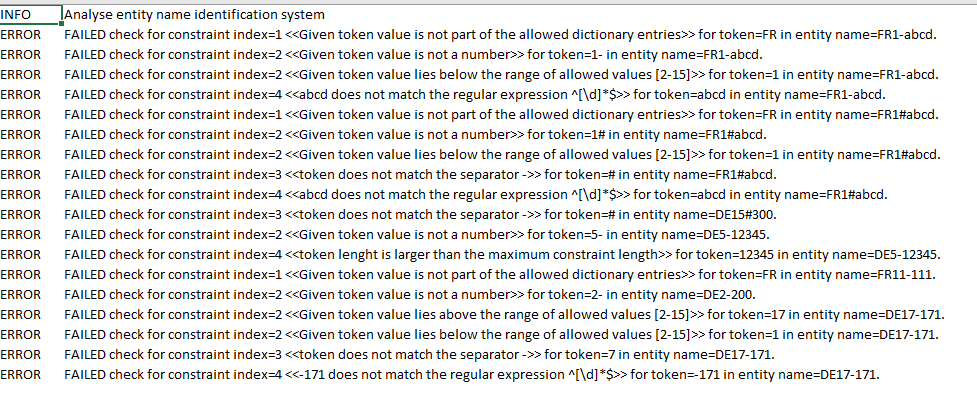Data Point Name Analysis
Data point name analysis can be used to check data point names for compliance with a name identification system.
Data point names are checked based on the definition of a marking system. A marking system can be created individually in compliance with the formatting specifications.
Common formats may already be predefined and can be downloaded from our Digital Library for reuse.
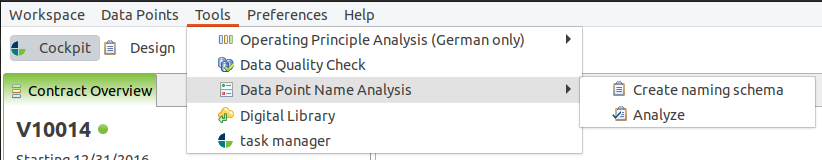
Step 1: GUI-Based definition of the marking system as CSV file
Via the menu item „Tools“ -> „Data Point Name Analysis“ -> „Create naming scheme“ you can create the definition of your individual naming scheme.
Existing naming schemes can also be imported and customized.
After you specify a name for the output file using the „Browse“ button, you can finish the process and find the defined naming scheme in csv format under the specified path.
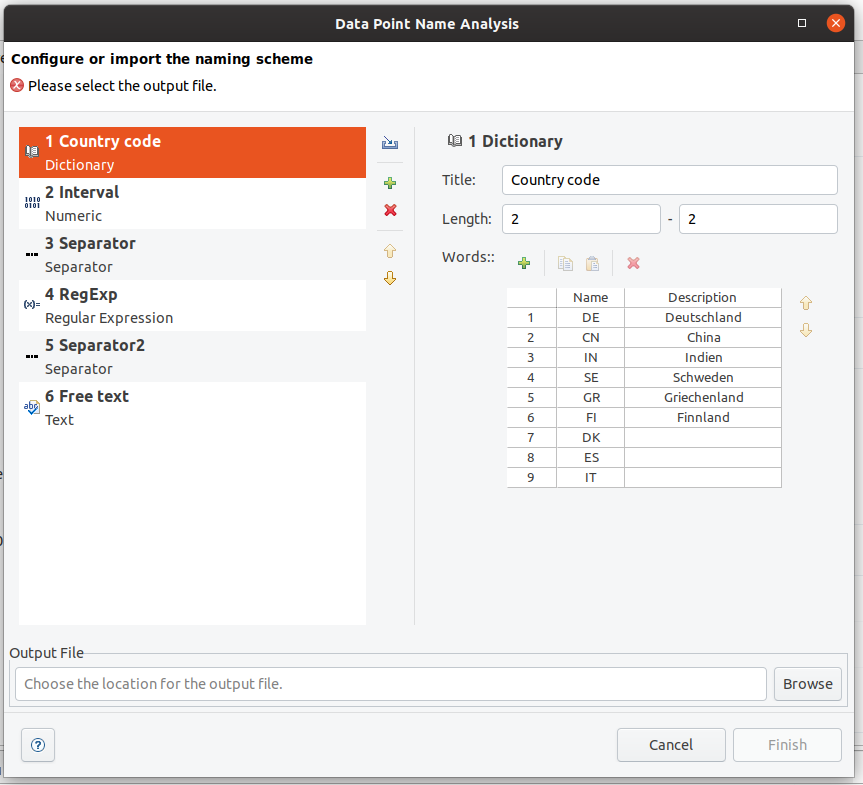
Step 1 (Alternative): EXCEL-Based definition of the marking system as CSV file
Alternatively, you can edit the naming scheme directly with Excel.
You can find a corresponding template for defining your individual marking system here.
Please note that the file content must comply with the formatting specifications, otherwise the marking system cannot be processed automatically.
Please note especially the use of the correct CSV separator (semicolon) and the character set to be used (ISO-8859-1).
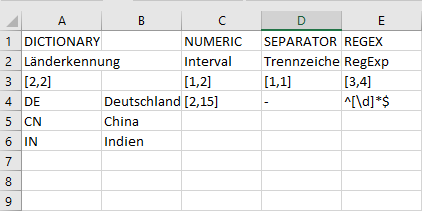
Step 2: Start analysis of the data point names
To start the data point name analysis, please select the „Data Point Name Analysis“ -> „Analyze“ entry in the „Tools“ menu.
Step 3: Analysis configuration
- Select the definition file of the marking system to be checked from step 1.
- Also, please select the data points you want to be analyzed.
- Specify where to save the generated test report (Excel report).
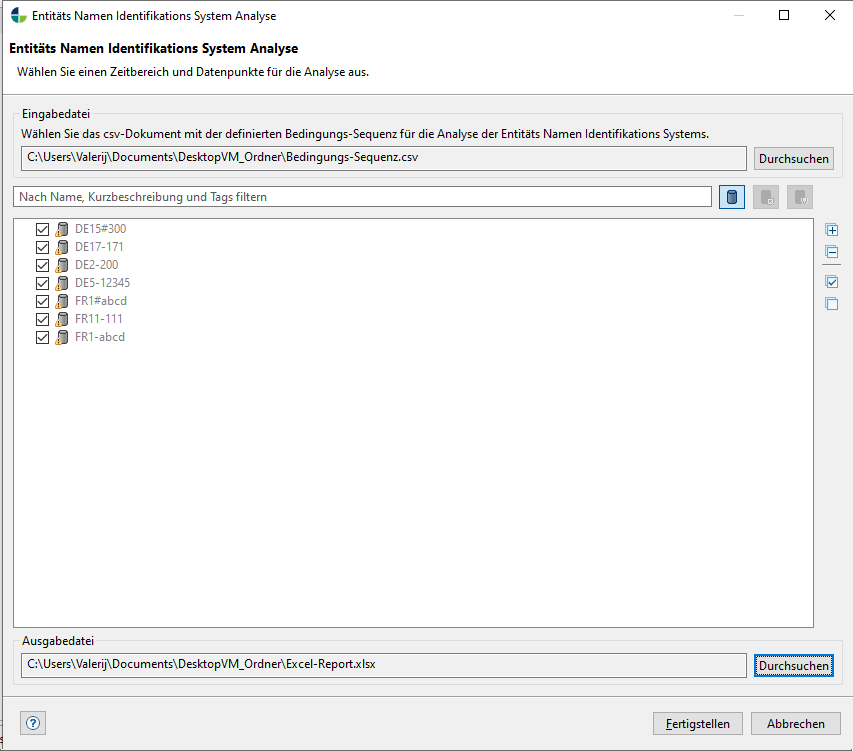
Step 4: Check Excel report
Now open the generated test file with Microsoft Excel. On the first sheet you will find the summary of the analysis.
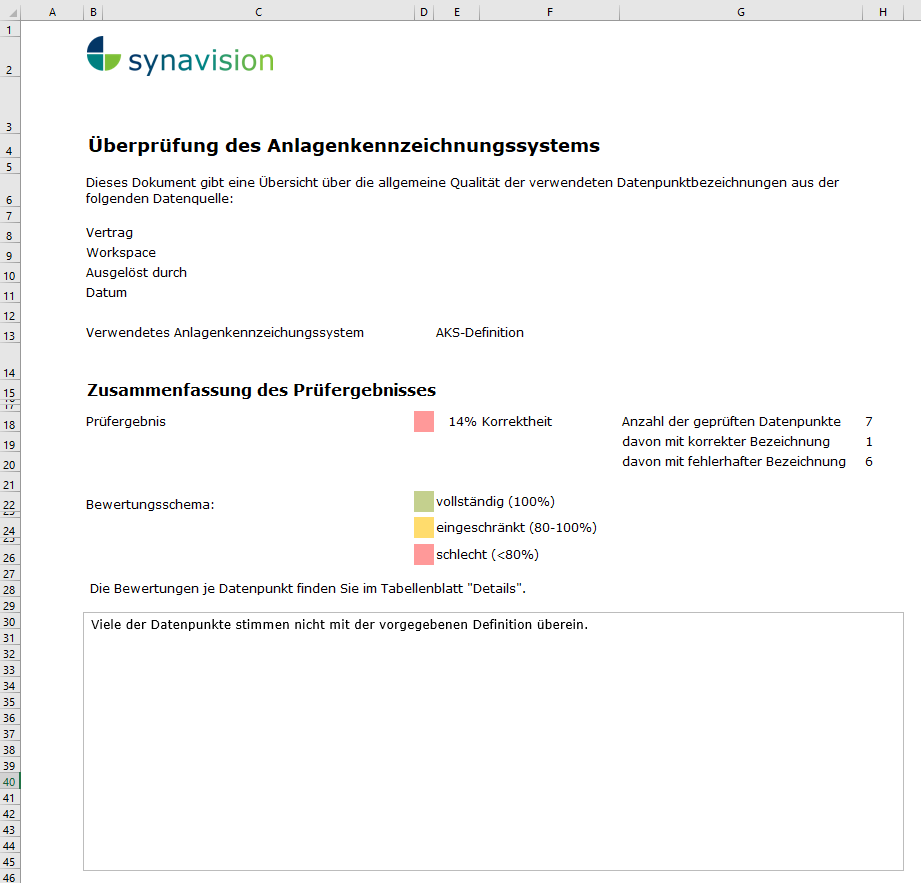
On the second Excel worksheet (Details) you will find the detailed analysis of the selected data point names.
Here you can see, for example, how the decomposition of the data point names was performed based on the defined constraints and whether the individual constraints correspond to the marking system. If all sections correspond to the definition, the line is marked green.
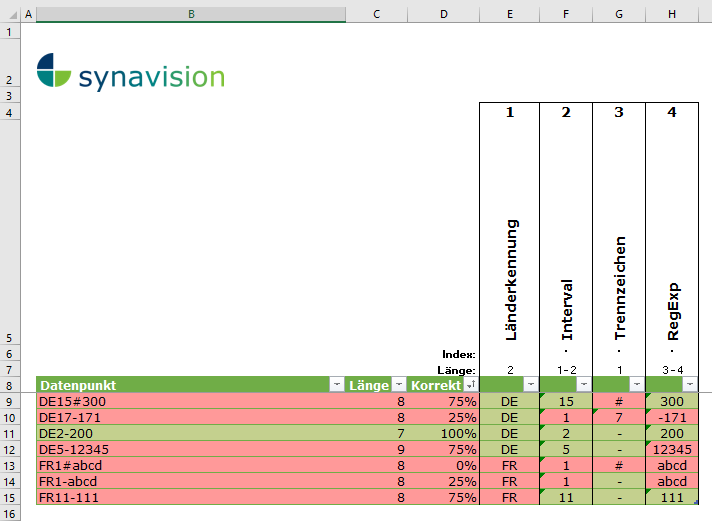
In the third sheet (Definition), the imported definition of the marking system is displayed again.
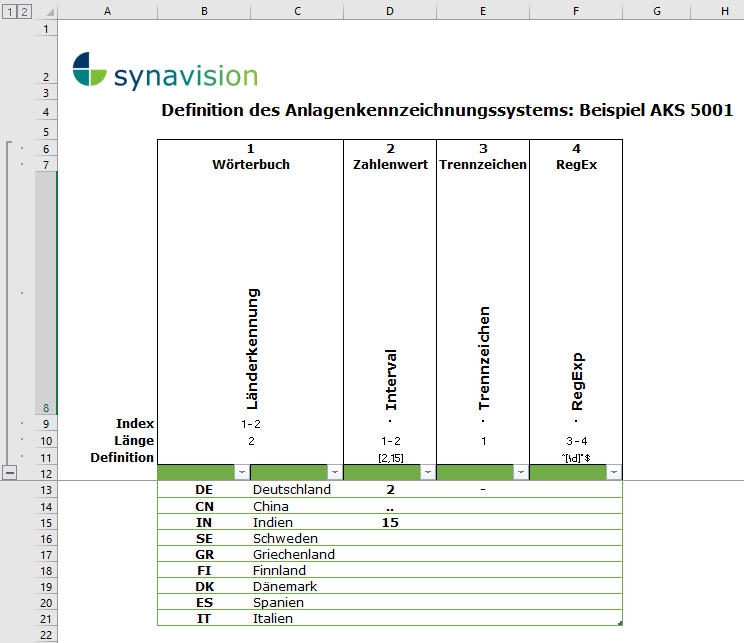
The fourth sheet (Log) displays problems and notes that occurred during the analysis.