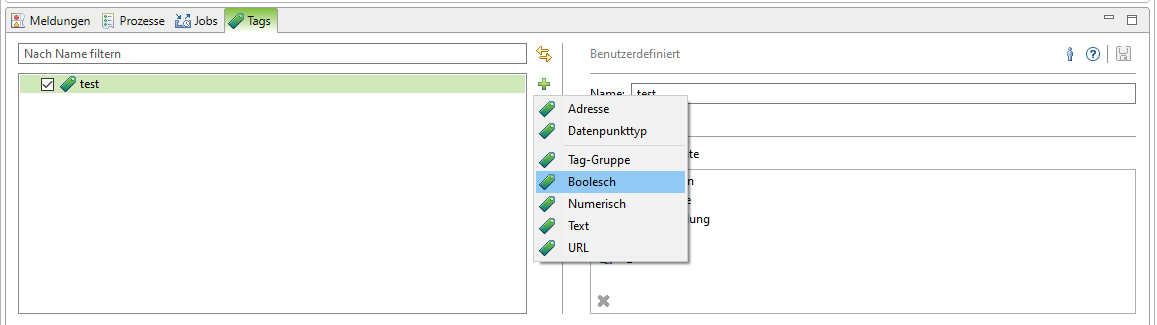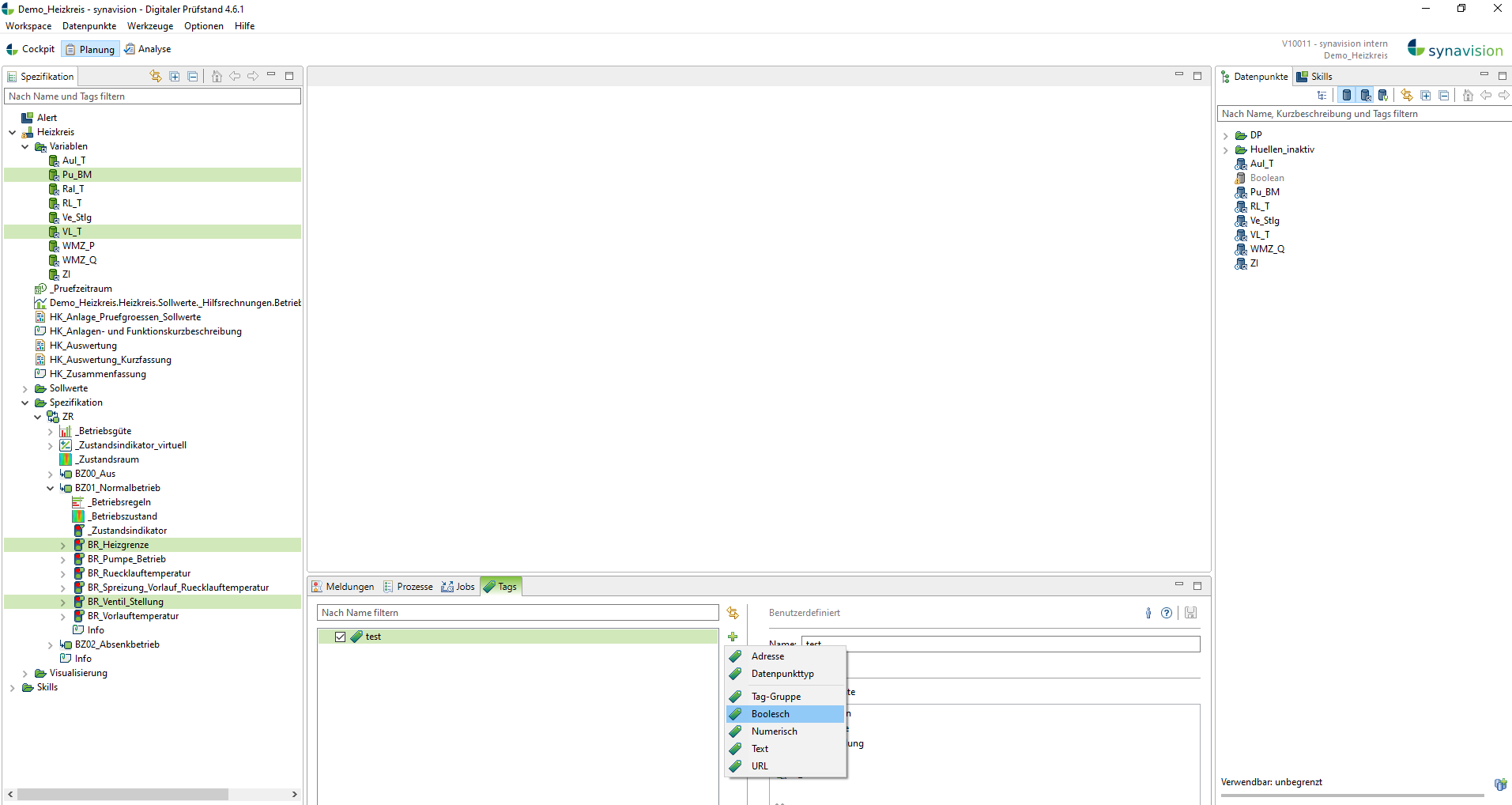Tagging
The tool is still under construction.
Using this tool you can mark contents of the workspace with information. The tagging of the content leads to quick locating and easy combining of data. The tagging is done manuelly by marking the elements which should be tagged, for example a variable, an operating rule or a chart and creating a new tag by clicking the „plus“-symbol in the tab „Tags“.
The created tags can then be filterd by name. Furthermore it’s possible to delete elements from a tag or to add new elements to a existing tag.