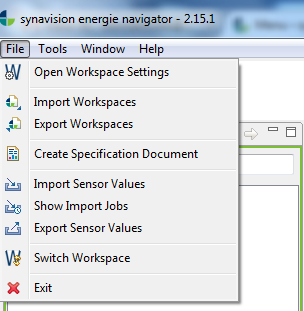
Under the column „File“, sensor data and workspaces can be imported or exported, a functional specification can be created, switching between different workspaces is possible and the program can be quit. Importing workspaces in an already existing workspace, enables the representation of a whole facility, although it was divided for the evaluation.
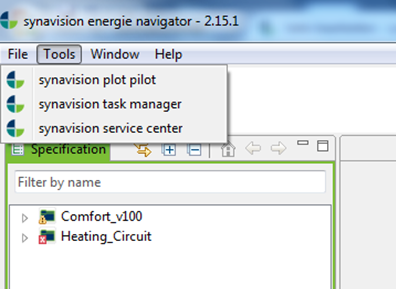
Via „Tools“, other parts of the program can be opened. The synavision plot pilot to visualize operational data and results. The synavision task manager to create check lists and protocols. And the synavision service center, which presents an overview of available products and service features.
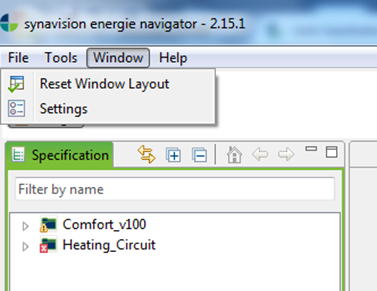
Under „Window“, settings like the language or the layout can be reset.
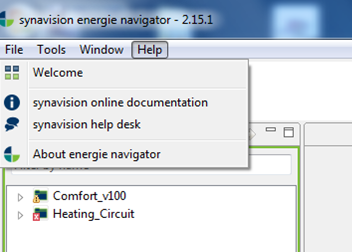
Under „Help“, a direct request can be placed or the status of a request can be checked („synavision help desk“). Also this manual can be accessed („synavision online documentation“).
