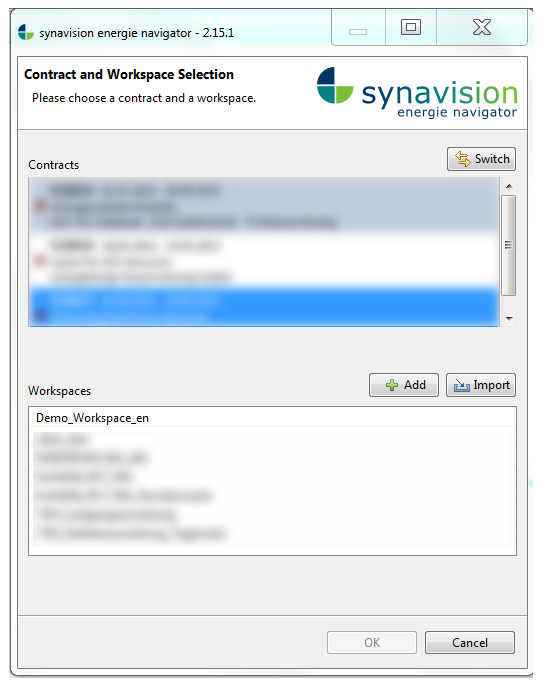First you want to choose your contract. If there is no contract listed within your account, please contact the synavision help desk.
Choose Workspace
After you chose a contract you are able to enter an existing workspace. Another option would be to create a new workspace via „ADD“ within your contract or import an .ena workspace directly as a new workspace.