 Individual Facilities within a building/system are defined here. As a specification of the facility, rule based state spaces are combined to active functional specification.
Individual Facilities within a building/system are defined here. As a specification of the facility, rule based state spaces are combined to active functional specification.
For every facility a graphic of your choice, such as a hydraulic scheme, can be inserted. Therefore click on „set image“ within the „visualization“ tab in the 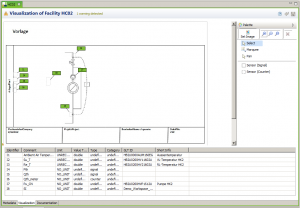 editor window. A usual Import-Wizard will pop-up where you can upload your graphic.
editor window. A usual Import-Wizard will pop-up where you can upload your graphic.
After importing your graphic you can mark where you wish to arrange sensors. Therefore click on „Sensor (Signal)“ or „Sensor (Counter)“ and place the sensor at its position within the imported graphic. At the same time sensors with an automatically generated sensor ID will be listed in the list below the graphic. Additional information to the before positioned sensor can be added then. The automatically assigned sensor IDs (I1,I2,…,In) are later used within the rules as mathematical variables. After sensors are defined they can be assigned with operational data from your building after the import of data. Prior the assignment, comments, units and value types can be entered to the list. If sensors are coupled with data points the information from the data point list is overwritten.
